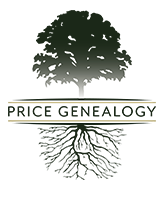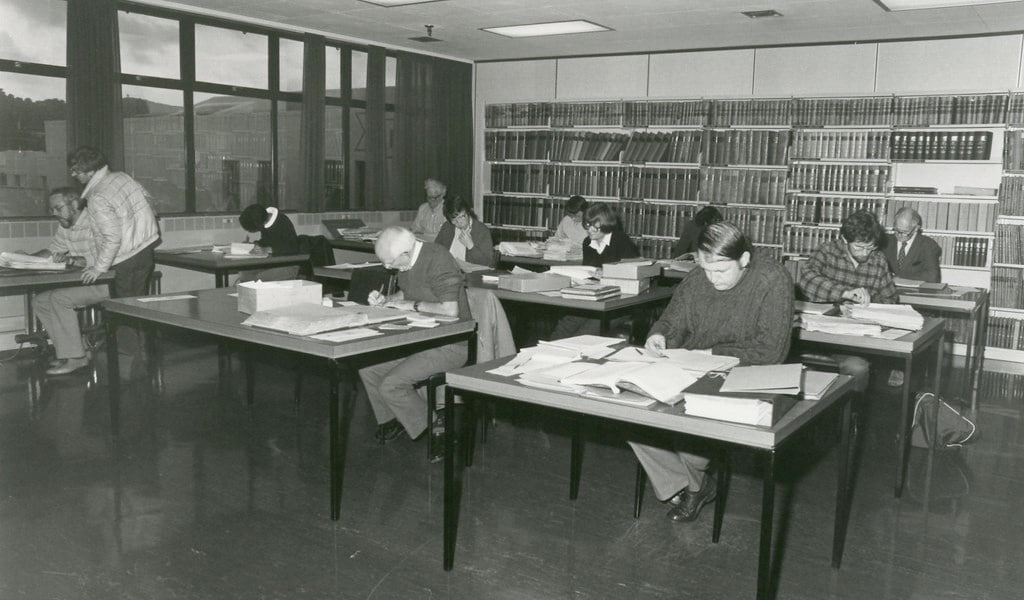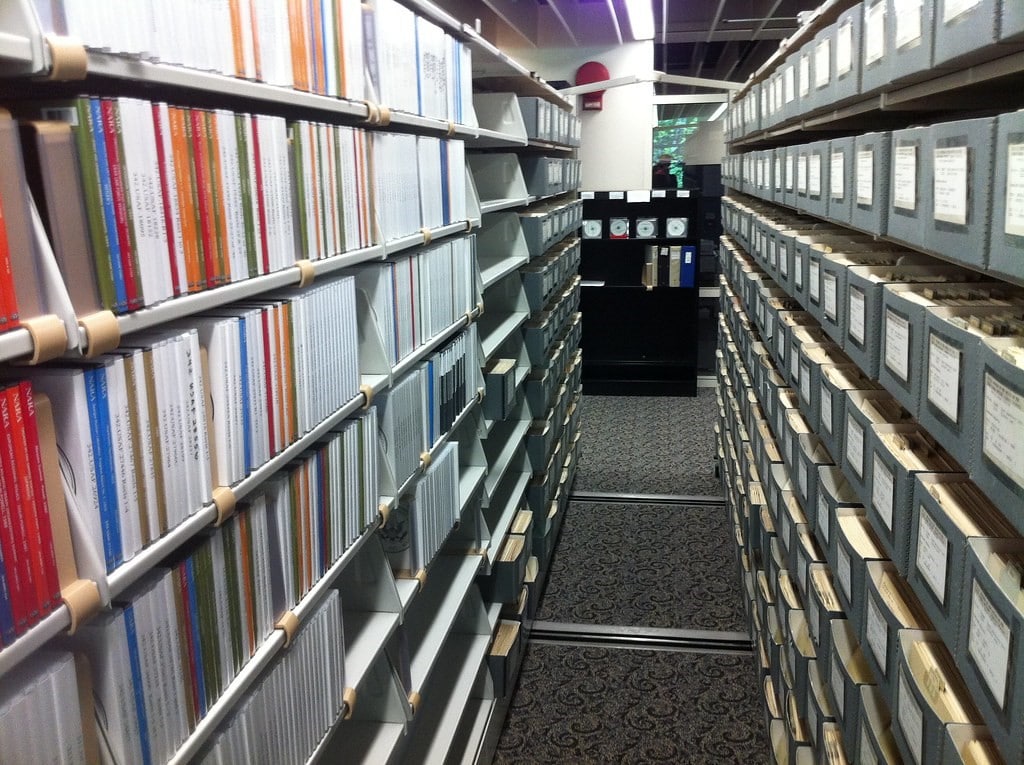NARA research
 1
1Jul
Genealogists work with records created at various jurisdiction levels. New England is known for its town records. Ethnic communities within a certain region may create their own records. Land transactions between individuals were usually recorded at the county level. The states recorded births, marriages, and deaths after enforcing civil registration. There are also records kept at the federal level, such as censuses, federal tax records, naturalization records after 1906, and many others. These are housed at the National Archives and Records Administration (NARA). This article will explore the records held at NARA and how they can be used in your genealogical research.
Record types in NARA
Original sources at NARA include military records, immigration and naturalization records, census records, federal land records, fugitive slave cases, federal court records, Native American tribe records, federal employee records, congressional records, and many others. NARA holds textual records, photographs, videos, audio recordings, and maps.
Access to Archival Databases (AAD) contains records that were created digitally. This includes transcripts of military records. Categories within AAD include Genealogy/Personal History, Indexes to textual records and photographs, Private Sector, Places, Wars/International Relations, and Government Spending. Each of these categories has several sub-categories. The Wars/International Relations’ subcategory list several different wars, mostly in the twentieth century. These records can also be browsed by time span.[i]
Accessing NARA records
Records at NARA are organized by record group. Records within a group are organized by series; within the series records are further organized by file unit. The next level down from file unit is item. The item is a specific record within the collection. Each of these designations is given a number. If you’re looking for a record within record group 100 and series 23, the number will be 100.23. If you know the group number to the records you’re searching, you can search by that number, or narrow a search down by that number.
Records that have been digitized can be accessed online through the NARA website or through any of NARA’s digitization partners. The three biggest partners are Fold3, Ancestry, and FamilySearch. Some of the digitized NARA collections have been digitized by two or all three of these partners. NARA records digitized by any of these partners can be found either through the NARA website or by searching the partner’s website. If you know the NARA collection number, you can search that number on Ancestry or FamilySearch to find the digitized NARA collection. Other digitization partners include National Oceanic and Atmospheric Administration, Federal Reserve Board, Council of the District of Columbia, American University, and several others. A list of records digitized by NARA’s partners can be found here.
A well-known record collection digitized by Ancestry and FamilySearch is the federal census collections. Many online genealogical websites include the U.S. censuses. Fold3 is known for its military records, which includes digitized military records from NARA. While not all the record collections are digitized, more records continue to be digitized, expanding the online search options.
If a NARA record collection you need is not digitized, you can go to the National Archives in Washington, DC, or to any of the affiliate branches around the U.S to view and copy the records. If you are within travel distance of a NARA branch, view this information about planning your visit. If you find records of your ancestors while researching in person, you can get a free copy of them by scanning them through the innovation hub. This also puts a digital copy of the record on the NARA website to make it available to other relatives of that ancestor.
If you are not within travel distance of a NARA branch, you can either hire a researcher in the area or order the record online or by mail. To order online, select the order online option for your desired request type, then fill out the information to complete your order. To order by mail, download and print the desired form, then fill it out and mail it to the National Archives. Whether you order from NARA or hire a researcher, you will need to know what record you’re looking for and know enough information about the ancestor to identify them on the record.
If the NARA record you need is on microfilm, you have a few options. NARA no longer rents out microfilms, but some are available to purchase. Another option is to search for the microfilm in WorldCat and see if a copy of it is available at a library near you. Additionally, you can search for the microfilm in the FamilySearch catalog to see if there’s a copy of it at the Family History Library.[ii]
Finding aids and searching records
The NARA website isn’t set up to search for an individual’s name, but to search through the various collections. Once you’ve identified a collection your ancestor may be in, you can search or browse within that collection. A record collection pertaining to an event your ancestor may have been involved in may contain information about your ancestor.
One place to search is the catalog. To conduct the search simply type in a keyword. On the left of the search results are options for refining your search, such as data source, record group or series, type of materials, file format, location, and date. Another option for searching the catalog is doing an advanced search. In addition to the keywords, you can enter a record group number or collection ID, an organization name, and select a date range. Additionally, you can further narrow a search by selecting type of archival material, file format, or location of archival materials. With all the options in the advanced search, you can search for something very specific.
The Guide to Federal Records used to be a three-volume book set describing all the records kept by NARA. It is now online, which means it is easier to update. On the main page you can search by keyword or by record group number. When you search by keyword, you get a list of search results, which includes NARA record groups and information pertaining to the search term. When you search a group number or click on a search result leading to a record group, you land on a page describing the record group. This description includes the title, group number, year range, list of series within the group, relevant finding aids, history, and related records. Note that dates for records could be date of compilation as well as date of record creation.
The Prologue Magazine was produced by NARA and contains stories of the NARA holdings and programs. This magazine was printed from 1973 until 2017. All the issues are available online. On the webpage for its index are links to various years and issues. Clicking on one of them will jump you to the part of the page listing that part of the index. The index lists the articles published in the magazine. This page also has an option to search by keyword; search results here include both articles from the Prologue magazine and from the Pieces of History blog.
Prologue has been taken over the Pieces of History blog. On the main page, you can select a month from the archives drop down, which has options from April 2010 to the present. You can also select from the categories drop down or click on a link to a tag. This page also has the option to search by keyword, which searches within the Pieces of History blog. Information in these articles can give you historical context which can add to your ancestor’s family narrative.[iii]
Case study
When researching Barton H. Stewart and his family, census and vital records quickly ran dry. Typically, these first steps give important clues to continue research, but not in the case of the Stewart family. Barton’s FamilySearch profile had some Civil War sources attached, including a pension index card listing pension application numbers. The pension application numbers, and Barton’s military unit were helpful in requesting the pension records from NARA.
The pension records gave details on Barton’s Civil War service, including how he got injured and sick during a campaign in Georgia. His incurred disabilities led to his early discharge in 1865 and eventually to his death in 1874. The pension records gave a lot of information because there were three pensions associated with Barton’s service: his own invalid pension, his wife’s widow’s pension, and his children’s minors’ pensions. Through Barton’s pension records, the following was discovered about his family:
- Barton H. Stewart and Elizabeth Hillis were married 22 September 1862 in Madison County, Indiana by John M Sabin.
- Barton H. Stewart died on 31 October 1874 of dropsy, which resulted from injuries contracted in his Civil War service.
- Elizabeth Hillis remarried twice after Barton died: 6 September 1881 in Grant County to David Lewellen; 18 August 1885 in Howard County to Samuel H. Hendrickson.
- Barton Stewart was born in Henry County, Indiana.
Information in this pension record also gave clues for follow-up research. Knowing that Elizabeth had remarried after Barton died was crucial to finding her after 1880. This included finding her death certificate in 1903, which gave her parents’ names and thereby made it possible to extend her line. Knowing where Barton was born will be helpful in looking for birth records of him and other records of his early life which could help extend his line. For the case of Barton H. Stewart and Elizabeth Hillis, records from NARA were key to extending both their lines.
NARA might have records of your ancestors. If you need help looking them up, Price Genealogy can help you.
By Katie
Resources:
- https://www.familysearch.org/en/wiki/National_Archives_and_Records_Administration
- https://familytreewebinars.com/webinar/finding-what-you-need-at-the-national-archives-part-i-navigating-the-nara-website/?search=national%20archives
- https://familytreewebinars.com/webinar/finding-what-you-need-at-the-national-archives-part-ii-using-nara-finding-aids/?search=national%20archives
- https://familytreewebinars.com/webinar/locating-national-archives-resources-with-naras-digitization-partners/?search=national%20archives
- https://familytreewebinars.com/webinar/accessing-national-archives-military-records-from-start-to-finish/?search=national%20archives
[i] "National Archives" by ctj71081 is licensed under CC BY 2.0.
[ii] "Reading Room, National Archives, Air New Zealand Building (1985)" by Archives New Zealand is licensed under CC BY 2.0.
[iii] "National Archives II" by justgrimes is licensed under CC BY-SA 2.0.