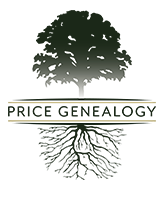Accessing England’s Probate Records Online
 26
26Oct

Probate records deal with the distribution of one’s estate after death and are an important source for tying family members together. They may extend pedigree lines by one or more generations, assist with distinguishing between multiple persons with the same name, help verify uncertain relationships, or name additional family members not mentioned in other records.
Principal Probate Registry (post-1857)
Locating probate indexes and records in England’s post-1857 civil court system is easy! England’s civil court system began 12 January 1858 when England and Wales were divided into 11 civil probate districts and 18 sub-district registries. Wills and administrations are proved at either a District Probate Registry or the Principal Probate Registry in London. Copies of wills proved at district courts are sent to the Principal Probate Registry.
An online national index to the Principal Probate Registry is available on Ancestry.com. Search Ancestry’s card catalog for “England & Wales National Probate Calendar (Index of Wills and Administrations), 1858-1995” (actually, searching for “National Probate Calendar” will get you to the correct database). For people who died in or after 1996, search for their probate online at https://www.gov.uk/search-will-probate.
Copies of probate records are obtained by doing one of the following:
- Obtain wills probated between 1858 and 1925 from the FamilySearch microfilm collection:
Use the FamilySearch Wiki (wiki.familysearch.org) article “Principal Probate Registry” to identify the film numbers for both the District Probate Registries and the Principal Registry. View the films at a local FamilySearch Center. - Order a will or administration from the Principal Probate Registry for a fee. Include the full name of the deceased, the date of the grant, and the registry where it was issued. For forms and mailing address, see https://www.gov.uk/wills-probate-inheritance/searching-for-probate-records
Ecclesiastical Probate Courts (pre-1858)
Prior to 1858, an estate was probated by an ecclesiastical court of the Church of England. These courts were organized in a hierarchical structure with multiple courts having jurisdiction over any one area. The first step in locating a probate record is to define the time period to search and the area where the individual lived before death. Since probate records were recorded by the probate date and not the deceased’s death date, you will need to search a broad time period. Fortunately, most probate was handled within a few months of when the individual died. Once you know when and where to search, the next step is to determine the courts that had jurisdiction over the defined area.
How to determine which pre-1858 courts to search
The levels of ecclesiastical courts from lowest to highest are as follows:
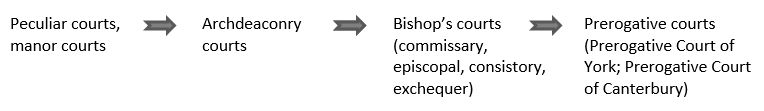
Most probate was handled by the lowest court with jurisdiction over the entire area in which the deceased had property. But probate could have been handled by another court for several reasons. A general rule is to begin with the court with the smallest jurisdiction and work up to the prerogative courts.
An easy way to identify the courts with jurisdiction over your area of interest is to use the FamilySearch Wiki (wiki.familysearch.org). Follow these steps:
1. Search FS Wiki for your county (example: search for “Wiltshire Probate Records”).
2. Select “Identify court jurisdictions by parish.”
3. Select your parish of interest. Notice that the list of courts is divided into two columns—the primary court (the court to search first) and secondary courts. You will search the courts in this prioritized order.
4. Remember to search the Prerogative Court with jurisdiction over your county of interest. The Wiki table does not include the Prerogative Court for all counties. Note: the Prerogative Court of York covered Cheshire, Cumberland, Durham, Lancashire, Northumberland, Nottinghamshire, Westmorland, and Yorkshire. All counties were covered by the Prerogative Court of Canterbury.
It is important to know all of the courts with jurisdiction over your area of interest. Even though an online database may be entitled with a name such as “Hertfordshire Probate Index,” that does not necessarily mean the database includes all courts with jurisdiction over Hertfordshire parishes or all time periods.
How to find pre-1858 probate court indexes online
Once you know which courts to search, look for online indexes to those courts. Begin with the FamilySearch Wiki. Follow these steps:
1. Search FS Wiki for your county (example: search for “Wiltshire Probate Records”).
2. Select “Search Indexes.”
FamilySearch Wiki may offer hyperlinks to online indexes. These hyperlinks may take you to commercial sites, county record office online catalogs, google books, or other websites and resources. Generally, you will search an index by entering your ancestor’s name and searching by time period and place. Record any reference information you find, such as year and folio number, as this will help you quickly find a specific document in the collection.
If FamilySearch Wiki does not provide hyperlinks to online indexes, then search commercial websites that offer English probate collections such as FindMyPast (www.findmypast.co.uk), Ancestry (www.ancestry.com), and The Genealogist (www.thegenealogist.co.uk). Remember that the databases on these websites may not cover all courts with jurisdiction over a county or all time periods.
An excellent index to the Prerogative Court of Canterbury is found at both Ancestry and The National Archives website (www.nationalarchives.gov.uk). A partial index to the Prerogative Court of York is found on FindMyPast (www.findmypast.com).
Some county record offices offer online catalogs that include a probate index. Be aware that the online catalog may not cover all courts with jurisdiction over that county or all time periods. Four examples of county record offices that offer online probate indexes are the following:
Gloucestershire (ww3.gloucestershire.gov.uk/genealogy/Search.aspx)
Norfolk (nrocat.norfolk.gov.uk)
Staffordshire (http://www.staffsnameindexes.org.uk)
Hertfordshire (https://www.hertfordshire.gov.uk/services/libraries-and-archives/hertfordshire-archives-and-local-studies/whats-in-the-archives/wills.aspx)
Probate indexes may also be found on websites sponsored by individuals or organizations other than county archives. An example is:
Lancashire (http://user.xmission.com/~nelsonb/lws.htm)
FindMyPast has the “Index to Death Duty Registers 1796-1903” database which is an incomplete index to wills probated in the designated time period (Ancestry’s Death Duty Registers Index covers 1796-1811). The later the time period, the larger the percentage of wills included in this database.
If no online indexes can be located, then search printed indexes at the Family History Library or other libraries. To locate printed indexes at the Family History Library, use the FamilySearch Wiki as follows:
1. Search FS Wiki for your county (example: search for “Cambridgeshire Probate Records”).
2. Select “Search Indexes.”
FamilySearch Wiki explains how to find indexes at the Family History Library and where printed indexes are maintained in other locations. You may also go directly to the Wiki page for the court you want to search, click on its link, and choose “Printed and Published Indexes.” This search produces the call number(s) of a printed volume at the Family History Library that contains an index to that court.
How to obtain copies of pre-1858 probate records
Digitized images of some national and county probate records are available at Ancestry.com, FindMyPast.com, FamilySearch.org, and various county and commercial websites. These images may be free, available for purchase, or available with a subscription. Free images are available on FamilySearch.org. Examples of organizations that offer images for purchase are the Hertfordshire County Council, the Gloucestershire Archives, and The National Archives. Examples of organizations that offer images with a subscription are Ancestry.com and FindMyPast.com.
If you cannot order a probate document online, you may obtain a copy in one of the following ways:
- Obtain a copy at the Family History Library. The FHL has an excellent collection (over 90% coverage) of pre-1858 probate records. Determine the film number you need by using the FamilySearch Wiki or the FamilySearch Catalog.
o FamilySearch Wiki
Search the FS Wiki for your court (example: “Court of the Archdeaconry of Wiltshire”).
Select “Family History Library Records.”
Select the category you need (example: “Original Wills 1603-1857”) to identify the correct film number.
Use the information you obtained from the index to help you find the document you want on the film.
o FamilySearch Catalog
Do a Place Search for your county (example: Wiltshire).
Select the “Probate records” category.
Select the court and time period you need (example: “Original wills of the Archdeaconry Court of Sarum, 1528-1857”).
Find the film that matches your time period.
Use the information you obtained from the index to help you find the document you want on the film. - Contact the archive that holds the original collection. Use the FamilySearch Wiki to identify the contact information for the archive as follows:
o Search FS Wiki for your county (example: “Wiltshire Probate Records”).
o Select the link to probate courts in that county (example: “Wiltshire Probate Courts”). Or, search FS Wiki for the specific court that you need (example: “Court of the Archdeaconry of Wiltshire”).
o Select “Archive Location” to obtain contact information (address, email, phone and fax) for that court.
By following these guidelines you may unlock treasures regarding your family history.
Apryl